
Man oh man! I have found an iOS app that I’ve fallen in love with!
PaintCan by Adobe!
Did you ever wish that you were artistic? That you could paint like the masters — Van Gogh? Monet? Cézanne?
Well, now you can. With PaintCan. Trust me. You really can. (Boy! That’s a lot of cans!)
And the neat thing about it is that you do not need any specific talent. You don’t even need a paint brush or a tube of paint!
Can you glide your finger over the screen of your iPhone or iPad? Then, voilá! You have all of the talent that you need.
Lemme introduce you to this cool app.
First, you’ll need a picture. I’m using some that I took at our family reunion last summer at Bear Lake, Utah. Isn’t she a cutie?

This is the screen that you get when you open the app. You can choose to take a picture, access the photos that you have on your device, or use one of the sample picture provided for you.
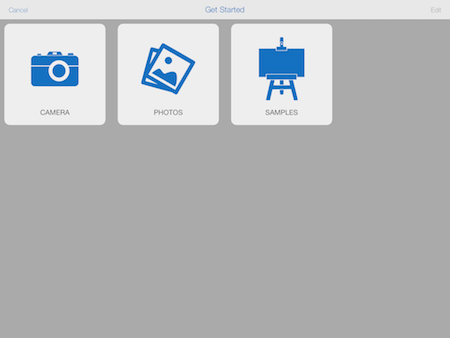
Your picture will appear slightly faded out. Don’t worry! It really isn’t!
Notice the toolbar on the left side of the screen in the picture below. (Note: this is what it looks like on the iPad. On the iPhone, the tools are at the top and the bottom of the screen.)
You’ll see that the Presets button is dark blue. This means that that is the active set of tools. The presets are in 3 groups: background, details, extras.
Notice under Background that you can use a light or heavy ‘stroke.’ Your call. Do whichever looks best to you for your picture.
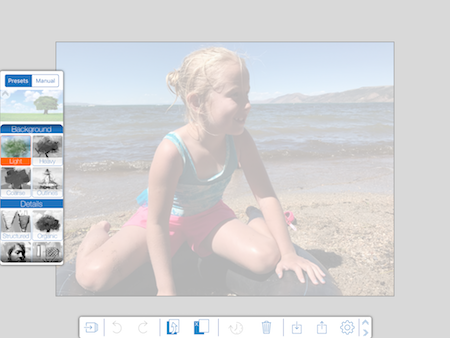
Start rubbing your finger across your screen. As you do so, the picture will darken as the effect is applied to the picture. If you don’t like what you’ve done, tap the undo button. No scraping off wet oil paint from a canvas if you don’t like what you’ve done. Sweet!
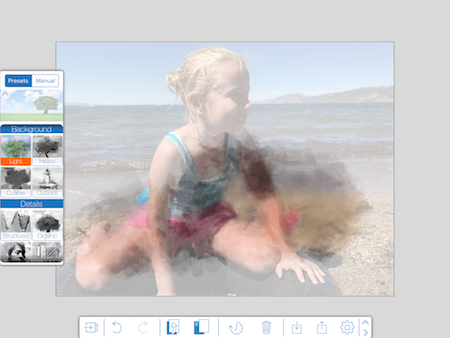
In less than 20 seconds, here is my impressionistic picture of my granddaughter at the beach. Isn’t that cool? You don’t have to take classes or spend hours upon hours to make your masterpiece — although you’ll probably spend lots of time playing and having fun with this app! (I wonder how long it took Van Gogh to paint his pictures . . .?)

When you have a picture of a person, be sure to select the face option. Then zoom in. As you scrub over the face, it adds more details so you can more easily recognize the person’s features. (I didn’t use it here because her face is in the shadows and the facial features just made her face all dark brown.)
Here, you’ll see that the Manual button is dark blue. This will display the tool options that you can change: types of brushes, erasers, size of brush, and opacity. Adjust them and play around to see how they look on your picture.
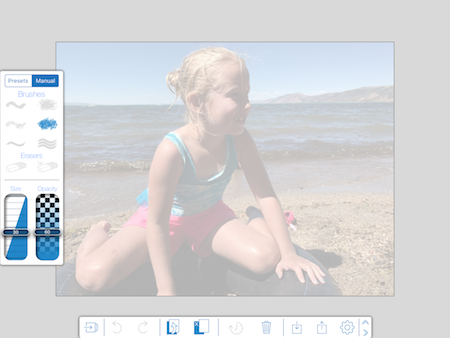
You know, I was having so much fun that I couldn’t stop at making just one painting! (I think my grandkids will have fun getting copies of my paintings!)




If you use this app on your iPhone, you won’t have as many options as you do on the iPad. You can still quickly make your painting. But you’ll be able to do more fine tuning if you use an iPad.
Want to paint a picture of still art? Use this app. Paint scenery or a beautiful flower? Use this app. What about a cityscape, a portrait, your pet cat? What’s the answer, folks? Use this app!
This app will appeal to youth and adults alike. It’s fascinating to see how easy it is to transform a picture into a lovely ‘painting.’
What can you do with your lovely paintings? Frame them and hang on your wall or put the framed picture on your mantle. Hang on your fridge. Use as wallpaper for your computer, laptop, phone, or iPad.
Your grandkids could also hang their picture on their wall. Or put in their locker. Or give to a friend as a birthday or Christmas present.
Whatever you choose to do, I guarantee you and your grandkids will have tons o’ fun with this app.
Jumpstart YOUR creativity — your grandkids already have bucketloads of their own — and get the app!
(How do you like my self portrait?)

Read about PaintCan and then download it here from the App Store.
If you like this application from Adobe, you might like Adobe Slate. Read about it here.





2 thoughts on “Insanely Fun Creative App for the iOS”
What an amazing app! There are so many out there that I can’t keep up with the latest. Thank you for sharing with us at #BloggingGrandmothersLinkParty and I will be sure to check it out.
Sue, I know how you feel about keeping up with all the apps. I’ve come to the conclusion that I can’t! But it’s always fun when I learn about new ones!