
Grandkids love getting Valentines! (Sheesh! MANY people love getting Valentines.)
Little grandkids enjoy ones that come in a box of 30 that are often based on cartoons, movies, or animals. But what about grandkids that are a wee bit older? Mmmm? A Spiderman or unicorn Valentine just might not be as much fun for them.
So why not make those grandkids a personalized Valentine? For free? (Free is good!)
There are several places online where you can create what is called word art — words put into different shapes. However! Not all of these sites are created equal. No siree, Bob!
They range from the super simple to those where adjusting the algorithm is the end goal. (Like, who in their right mind wants to play around with algorithms for Valentine’s Day? Alan Turing, maybe, but which grandmothers are like him? Not me!)
Simple is good. Easy is good. That’s what we grandmothers like, eh?
Wordificator Word Art fills that bill!
Lemme show you how it works.
First, click to select the shape that you want. While they have lots to choose from, you’ll want the heart shape.
Then, click to select the color.
Next, type in the words that you want on your Valentine. As I played around on this site, I typed in just 5 words. I typed in 15 words — and lots of variations in between. I tend to like the Valentines where I used only 8 words.
But that just me! Maybe you’d like more. Or less. The cool thing is that you get to decide.
If you want to use a phrase like “Be Mine” or “Cutie Pie,” put quotation marks around the phrase. That will glue those words together in your Valentine.
You can choose to have the words be only horizontal or horizontal and vertical. (I liked it best when the words were going both directions.)
You can select which font you want. (Hopefully you’ll be happy with 1 of the 4 fonts they have. Font selection isn’t big here.)
Then, click the ‘Wordificate Now’ button. (What in the world does wordificate mean? For the matter, what does ‘wordificator’ mean??)
Your words are magically turned into a heart-shaped word art. Sweet!
What if you don’t like how it looks? No problem.
Change the color. Change the font. No big deal.
Merely click the Wordificate Now button again.
If you’re okay with the font and color but not how the words are arranged, click that button. It will rearrange the words. Keep clicking until you are happy with what it looks like.
When you are satisfied, click the download button which is below your Valentine. Your personalized Valentine opens into a new window, Right-click it and save it to your computer.
It’s that simple.
Here are samples of the ones I made.
Print out your Valentines and give them to your grandchildren — along with some candy! (Well, that’s a given isn’t it?)
Have a love-and-chocolate-filled Valentine’s Day!

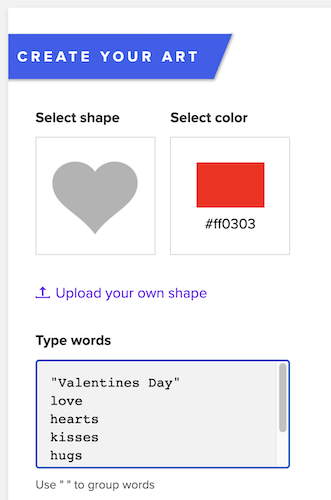
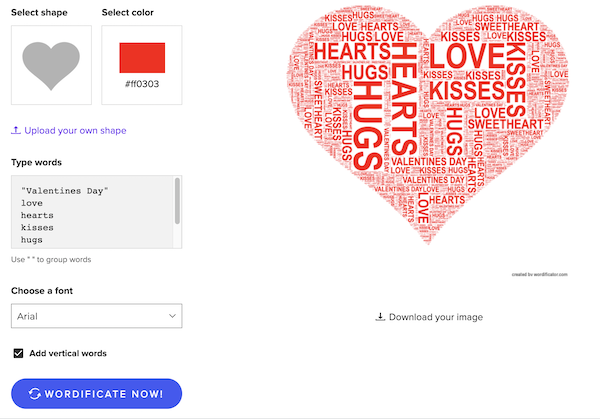
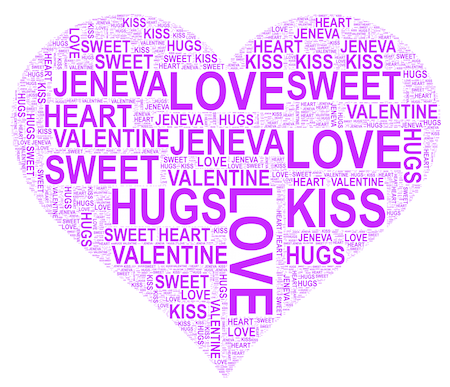


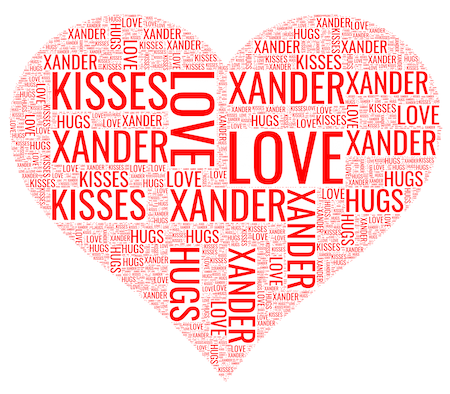




2 thoughts on “Make a Free Personalized Valentine”
Thank you for this! It’s been a long time since I did this and the sight is no longer available! Happy February!!
I know! I wasn’t too thrilled when that site was no longer available. That’s why I was excited to find this one.