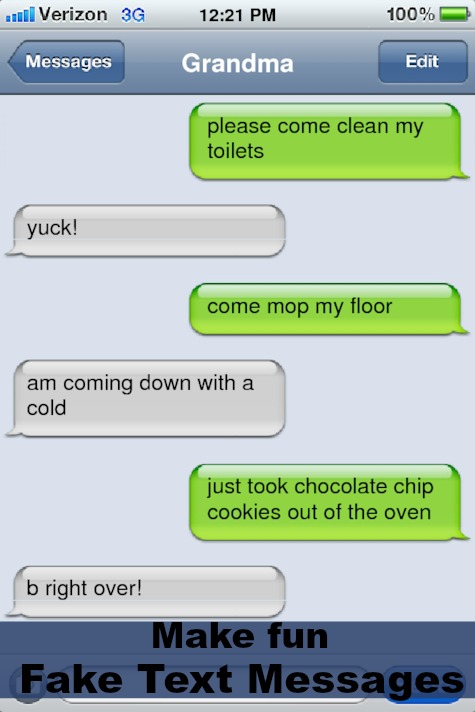
I found a web site that tickles my funny bone.
I hope it tickles yours — and your grandchildren! (It’s always good when funny bones are tickled. 🙂 )
It’s called I Fake Text.com.
I created the above fake text message between Grandma and a grandchild.
Click on the picture so that you can get a good look at it. (And to appreciate my humor . . .)
To create one, go to http://ifaketext.com/. This is what you will see. (At first, I didn’t understand the sample conversation . . . the last line didn’t make sense to me. Then I realized that the message was referring to the fact that the phone did an auto correct, that the father originally wrote ‘Disney’ but the phone changed it to ‘divorce.’)
So, choose a name — your name, Grandma, a name of a famous person, actress, author, or a character from a book, movie, or cartoon. Whatever. Using different names adds to the humor of the fake text.
Then, click which ‘carrier’ you want to use.
Then, type in your message. Notice the format. The person’s name has to be followed by a colon. When you are satisfied with your conversation, click the button that says ‘Create Your Screenshot.’
Once your screenshot is created, you’ll see several options to the left side of your fake text.
You’ll notice that you can send it to Facebook, Twitter, Pinterest, e-mail, or save it or print it.
It also gives you the direct link. You can copy that code, paste it in your browser address box, and hit enter on your keyboard. That will bring up your picture. You can then right click on it and save it to your computer.
It also gives you the HTML code so that you could paste it into your website or blog.
Lots of fun things to do with this fake text!
One of the things that I noticed when I made my fake text was that I couldn’t have too many lines of conversation. They all wouldn’t show up in the final ‘screenshot’ of the text message. I am on a Mac computer and used Firefox and Safari. It might be different on a Windows-based machine.
I think that you could have tons of fun making fake texts and sharing them with cell phone toting grandchildren!
NOTE: As of December 2019, this site has improved and is much easier to create fake messages!







4 thoughts on “Fake Text Messages”
yep i like it to i wonder if they can make a nother one
What fun! I may just have to do a couple of these! Thanks for sharing.
What fun! I’ve seen ones that I was fairly certain were fake, but I didn’t know there was a program to create them.
LOL! You find the cutest things!