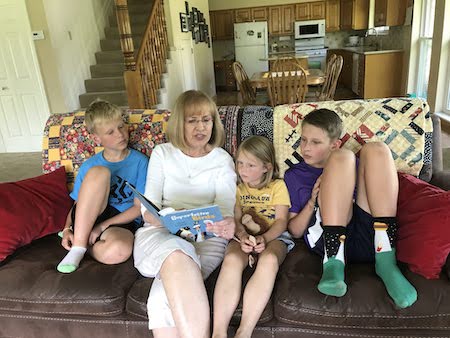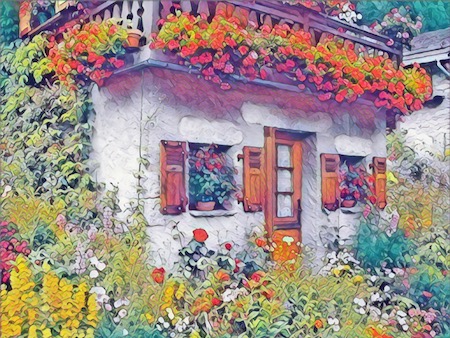(NOTE: I did not get paid any money to write this review. I wrote it simply because I like the app.)
My grandkids are getting to be teenagers. (How in the world did that happen so fast????)
Some are still willing to do crafts with me. (Phew!)
But you know how teenagers are. Sometimes they feel so grown-up. Mature. Sophisticated. Cool (or whatever the current slang is that means the same thing . . . ). That makes it hard to figure out what types of activities they might like to do.
I happened to stumble across a fabulous bit of technology. When I found it, it put its hands on my shoulders, looked deeply into my eyes, and said, “I’ma gonna be your new BFF, sweetheart.” (Of course this was said in Humphrey Bogart’s voice.)
Ha! I snorted silently to myself. When technology speaks like that to me, I’m a wee bit skeptical.
After using it many hours, I must admit that I agree. It is my new BFF. Heck, more than that! It’s now the technology that sucks-all-of-my-time-when-I-should-be-cleaning-the-house-or-doing-laundry. (Who needs a clean house or clean laundry anyway?)
Now before you jump on the I’m-not-going-to-let-my kids-spend-hours-on-technology bandwagon, just hear me out.
First. You can (and should) set time limits on kids’ use of technology. I do not advocate letting them spend copious amounts of time using it.
Also, in my humble opinion, what I’m about to share is different than many game apps. Vastly different. It’s so much better than games where the goal is to be violent, to kill, mutilate, maim, torture, hack with an axe, run people over with tanks, brutally hurt others, be a mass shooter, and do other similar dark, gruesome, grotesque, and extremely gory mayhem.
This technology is not like that. Not at all!
This technology is about making beautiful and fun pictures.
So let’s dive in and take a look at it. It’s called BeCasso. (Methinks that is a play on Picasso’s name.)
BeCasso is a photo editing app that allows you to transform pictures into works of art or splashes of whimsy. And do it in a matter of mere seconds — all without having a steep learning curve. (I’m looking at you, Photoshop . . . )
It has adjustable styles like oil painting, watercolor, cartoon, pencil hatching, and pop art. You can adjust color, color saturation, brightness, and width of the ‘paintbrush’ stroke. There are color filters that let you experiment with contour depth, sharpness, and color range. And so much more.
And you can make those changes in mere seconds. Seconds!
So now that I’ve told you a bit about the app, let’s take it for a spin so you can see what it can do. I’m going to use the following picture of me reading a book to some of my grandkids.
Hold on to your hat and let’s go!
There are 2 types of styles: artistic and magic. First, I’m going to show you some options under the artistic style. Here are 3 pencil effects. (Under both styles there are lots to choose from.)
This is one of the cartoon options.
Here’s a watercolor option.
Here are some options under the magic style. This one is called flower cat. It’s a fun name for a fun style!
This magic style is called grapefruit.
The next magic style is called Delaunay. (Delaunay was a French artist who started the Orphism art movement which uses strong colors and geometric shapes.)
Isn’t it amazing how different they all are?
But what if you don’t want to use a picture of people? What if you want a pretty landscape? And what if you don’t have any on your phone or iPad that you want to use?
Never fear!
You can get free pictures of just about anything your little pea-pickin’ heart would want on Pixabay. That’s where I got this photo of a cute little English cottage.
Here is that picture using 3 of the magic styles.
You can create a beautiful masterpiece to hang in your home for only the cost of printing. Sweet!
What else could kids do with the art that they create using DeCasso?
- Hang it in their locker
- Give or mail it to a friend
- Make birthday or Christmas cards
- Put in the plastic pocket on the front of a school binder
- Turn it into a bookmark, a magnet, or placemat
- Create a Christmas ornament
- Put in an acrylic snap-in photo keychain
- Print on fabric and make a pillow or pillowcase
- Make a game marker for a board game (like Monopoly)
- Make a charm for a bracelet or photo pendant
- Put it on a mug, the back of a deck of playing cards, or on a calendar
- Mod Podge it on a tray or bedside table
The possibilities are endless. You’re limited only by your imagination.
Now, I did all these pictures with the free version of the app. Free is good. Very good! It fits a grandma’s budget — and a teenager’s budget, too.
But here’s the thing. As always, the paid version has tons more features. For example, there are more artists’ styles to choose from in the paid version.
But maybe you don’t need all of those features. (I don’t.)
However.
Let me get back to talking about those teenaged grandchildren.
If you have a teen grandchild that is interested in photography, this app might appeal to them. Or to one who is artistic.
Then there’s the issue of birthday and Christmas gifts. It’s so hard to know what to give teens. Yes, you can give them money. (Money is alway welcome. Who doesn’t like money?) But this app is not a typical gift. It could really brighten your grandchild’s day to get it. (Your grandchild might think you’re really with it if you give her the paid version.)
If you think this is something that your grandchild would like, you can pay for the premium version. It costs $3.49 a month, $25.99 a year, or a one-time price of $79.99. In my humble opinion, the one year price would make a fabulous gift. But, it’s your choice.
Don’t have an iPhone or an iPad? (Oh, you poor misguided soul . . . ) There are similar apps for Android phones. Here’s a list of 13 alternatives.
So. What are you waiting for? Hurry and check out this app! You’ll be glad you did.