
Here are some disturbing facts. Only 29% of all employees in the most influential U.S. technology companies (like Google, Facebook, Twitter, Apple, Amazon etc.) are women. That number includes positions like sales people and those in communications. If you look just at ‘technical’ positions, that number drops to around 15%.
Only about 18% of the degrees given in computer science are awarded to women.
Only 0.4 percent of girls entering college intend to major in computer science.
That’s pathetic!
You might not be aware of it, but there is a big push in the United States (by the likes of Amazon, Google, Mark Zuckerberg, and Bill Gates) to introduce school kids to coding with the long-range plan of getting coding defined as a necessary basic skill right up there with the Three Rs (reading, writing, and arithmetic).
On the other hand, our granddaughters are being bombarded by media that emphasizes beauty instead of brains. They are growing up with a distorted mindset about how they should have the perfect body, the perfect hair, the perfect complexion, and the perfect wardrobe. No flaws or blemishes allowed!
And that’s perfect nonsense!
As grandmothers, we can encourage our granddaughters to pay less attention to their looks and more toward developing their intellect. One way to do that is by introducing them to opportunities that teach them coding and help them improve their technological skills.
And I’m here to tell you today about a free app for the iPad or iPhone that will give them a start into coding — a start that’s fun and easy. One that will appeal to them — and help them think about the possibility of having a career in technology.
That app is called Hopscotch.
Once you’ve downloaded the app, you start coding by either choosing a blank project or a template. There are over 40 to choose from templates like a treasure dive, a snowflake, a dancing turkey (say what?), or cooking. I selected the Secret Colors template (thinking that this one would appeal to granddaughters).
To start, all I had to do was tap the plus sign. That brought up lots of choices. I could start coding by simply tapping to add text or various shapes.
I chose the heart shape.
I needed to add a rule to the shape so I tapped the plus sign to add a rule. You can see below that there are 7 rules.
After I selected a rule, I had to decide when the rule would happen. I decided on when the iPad was tapped.
This is what it looked like with my shape, the rule, and when the rule would be applied.
Then, I kept adding more hearts and more rules. I loved the rule for making the heart go in a spiral. My program drew this red line spiraling around on the screen. Fun!
Here’s what the screen looked like with my finished program.
Well, how on earth are YOU going to be able to see how my program works? It’s here on my iPad and, well, you are THERE (wherever there in the world is).
So, I decided to make a little video showing what my finished program is like. (You aren’t able to “see” my finger tap the screen. Just trust me that I tapped on the screen to make my program work. In this video, you can see what the different hearts do after they are tapped.)
It took me about 20 minutes to figure out how to use Hopscotch to make this little program. Granted this isn’t a sophisticated program but it’s a start in learning how to code. And, I really enjoyed making it.
I think that in a very short time, your granddaughters will feel successful in their programming effort. They will learn some simple coding basics. They’ll see that they really CAN code, that it isn’t beyond their capabilities. They’ll see it’s fun.
And, this could be the springboard that might eventually lead them to a fulfilling career in technology!
You can get your free copy of Hopscotch in the App Store.)

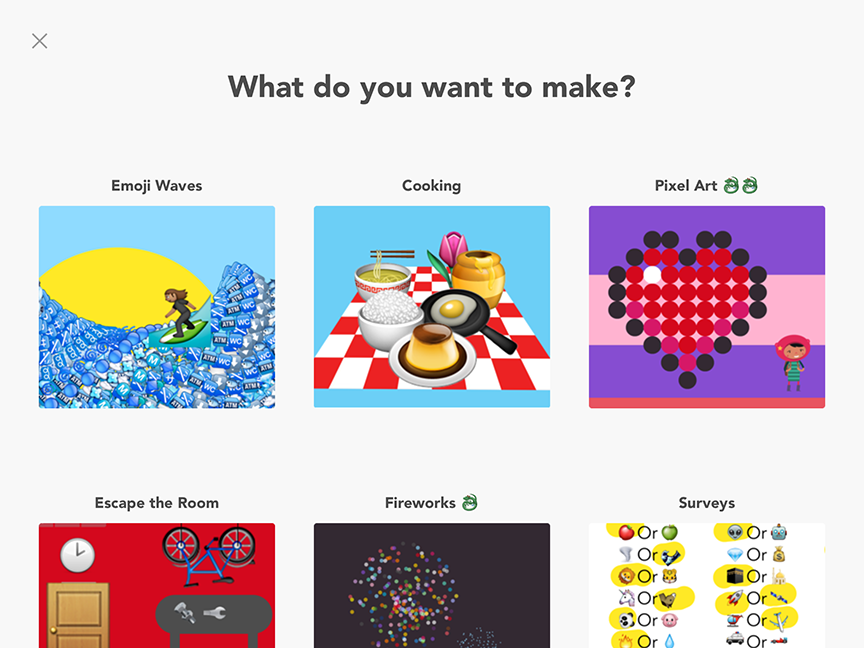
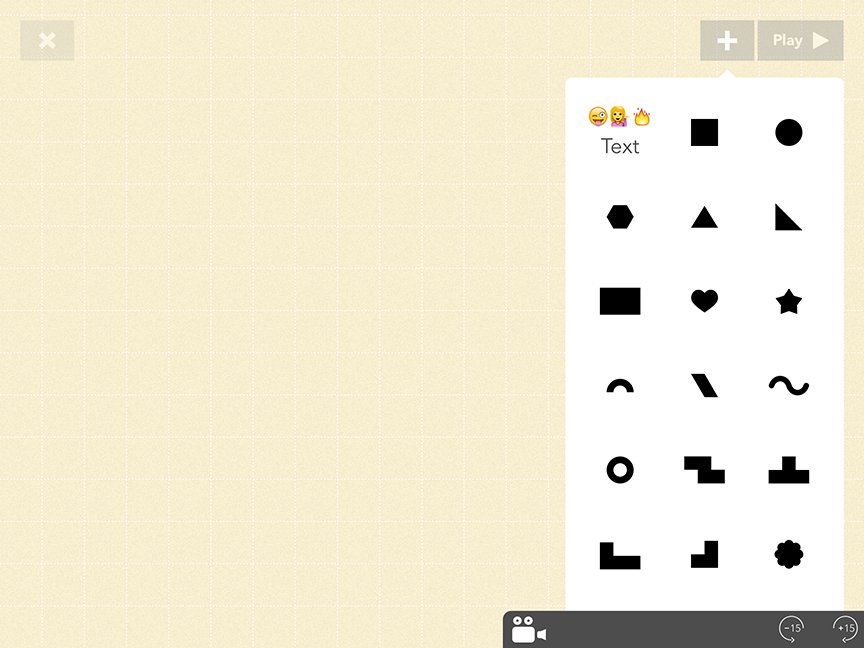
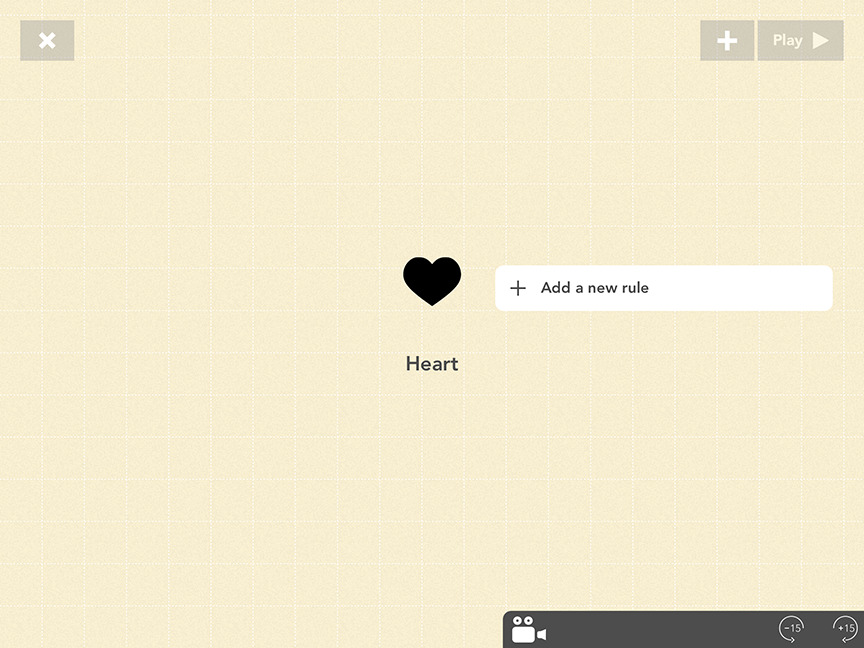
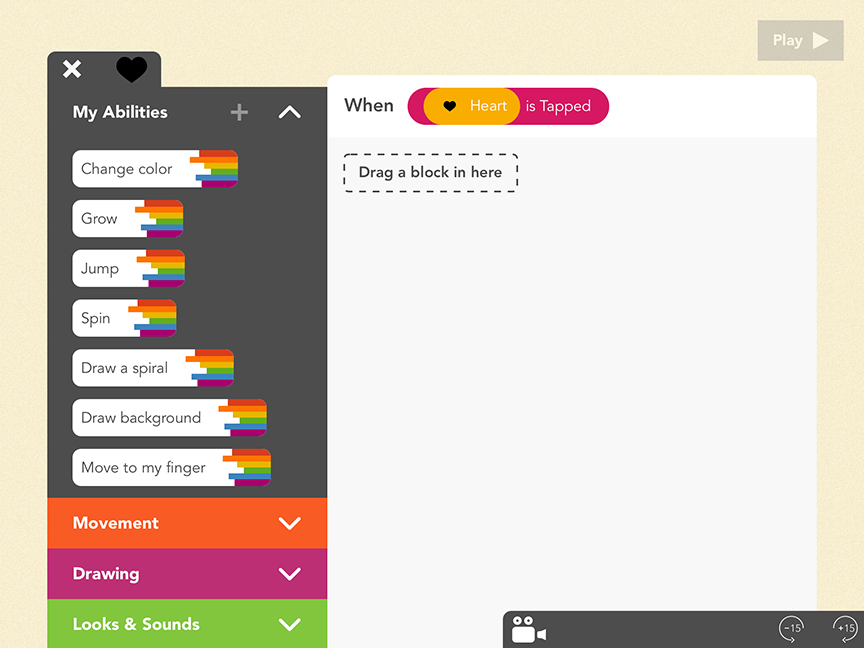
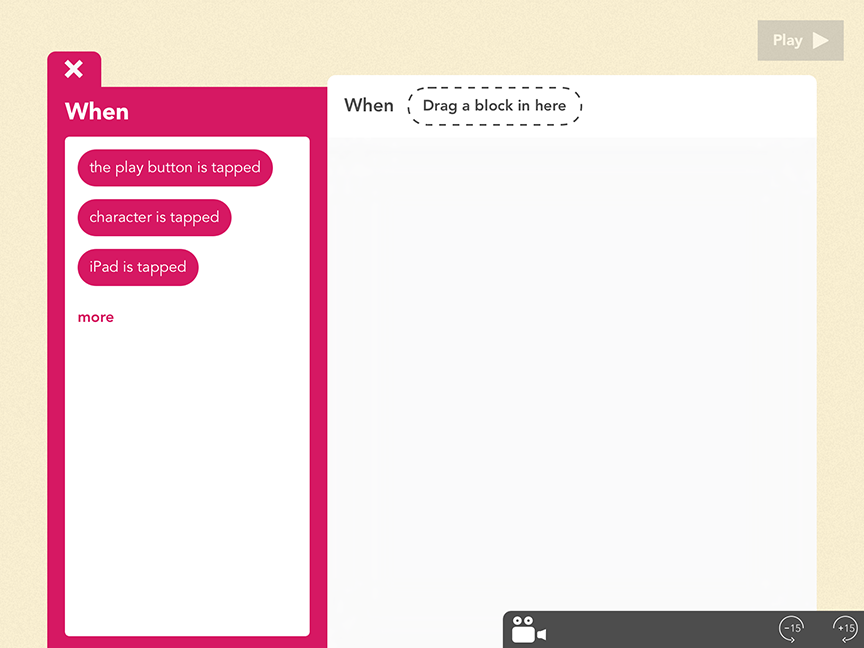
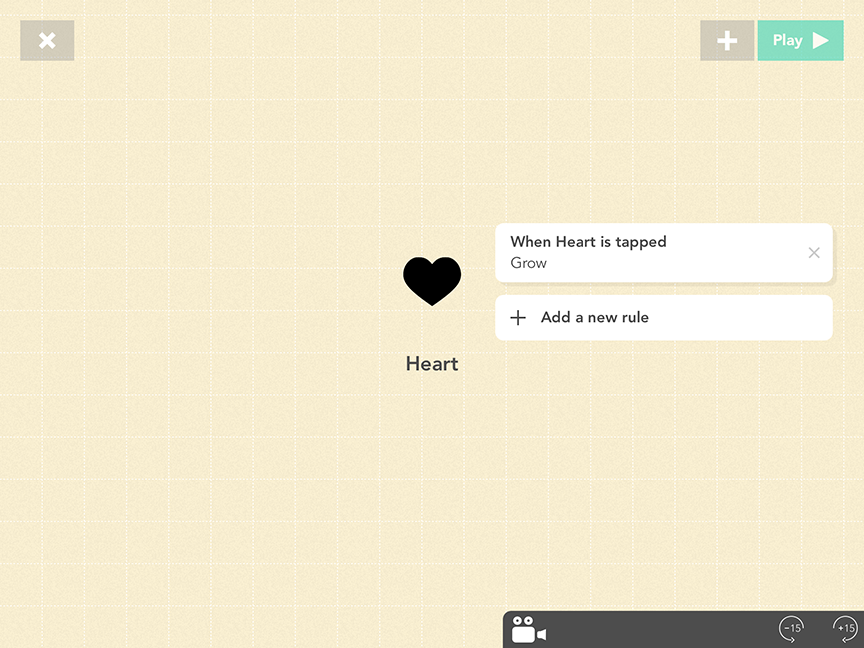
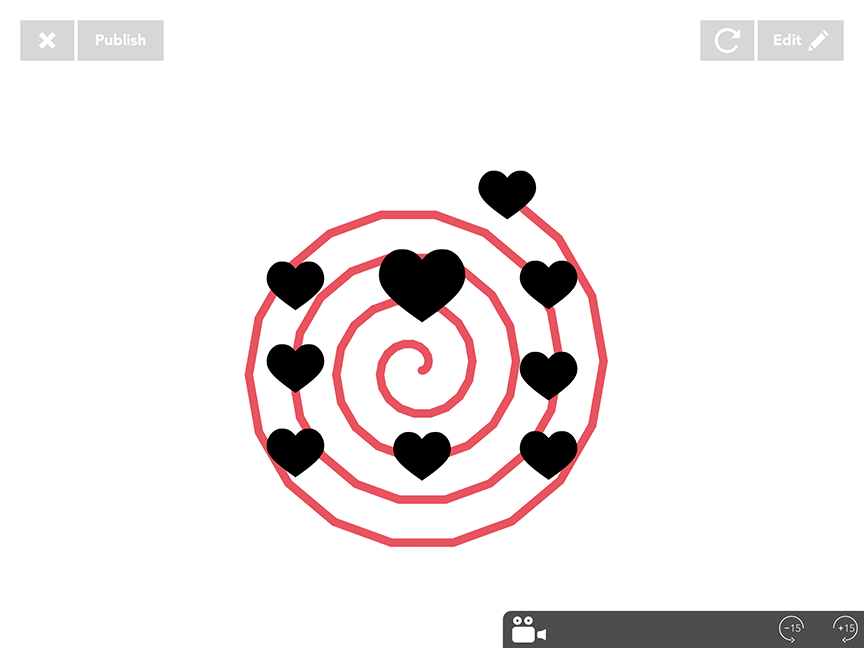
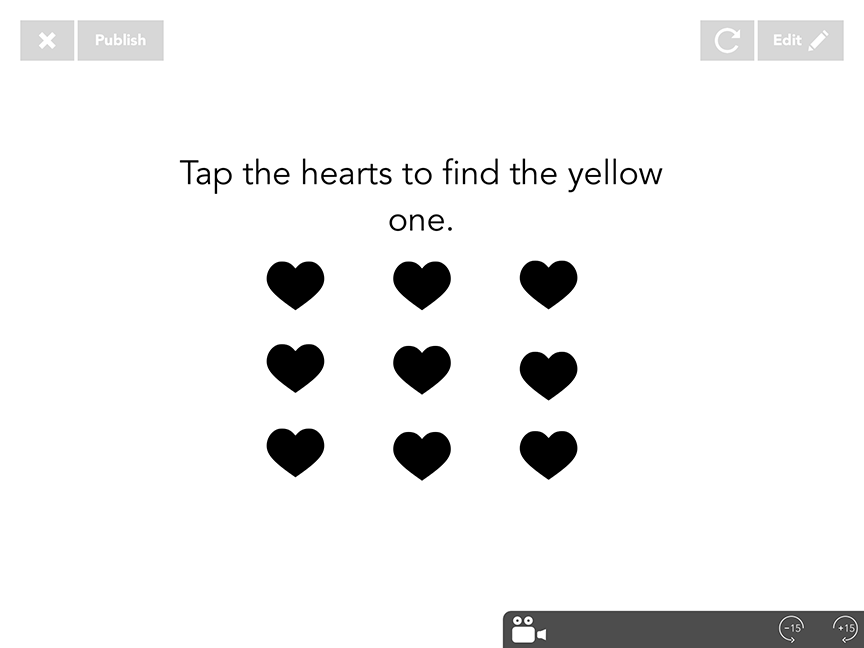




7 thoughts on “Hopscotch – Coding Made Easy”
So much out there these days. Thanks for sharing this great app. Thanks for sharing with SYC.
hugs,
Jann
Very useful post, downloading the app for the kids,thanks for sharing with Hearth and soul blog hop.
Over my head but with today’s techie kids, girls included, they probably will have it figured out before I do.
I downloaded the app on my iPhone. How fun!
I haven’t coded since I was a grad student earning my teaching credential.
thanks for sharing with SYC.
Carol,
Kudos to you that you have programmed — even if it was a while ago! I took a programming class where I was one of 2 females — and I was also the oldest person in the class! While I enjoyed the class, I like this program MUCH better!
nina
We are a STEM school and our students use this app and they LOVE it!
Ashley,
That is wonderful to know! I hope that the girls especially love it!
Nina