
(NOTE: I was given a free premium version of the Oilbrush app but all opinions are my own.)
How are your artistic skills? Would they give Leonardo da Vinci a run for his money? No?
Mine neither.
In fact every artist can rest assured that they will not get any competition from me. None whatsoever.
Still.
Sometimes you might get a secret hankering to be artistic. So what’s a body to do?
Well, you can take a picture with your iPhone, right? Then you can pit your oil painting skill against the best of them! Simply use the Oilbrush app by BeCasso.
Before I talk about the app, I want to show you some of my ‘paintings’ that I created using Oilbrush. We recently took a road trip along the Oregon coast. We visited the Redwood National Park. Man oh man! Those trees are TALL! This is one picture I took there.

Here is my result from Oilbrush.

We also visited Crater Lake. It is a lake inside an extinct volcano with a baby extinct volcano inside the lake. Cool, huh? This is my picture of it.

For this picture, I used different settings than the ones I used for the Redwood tree. This gives you an idea of another style you could use.
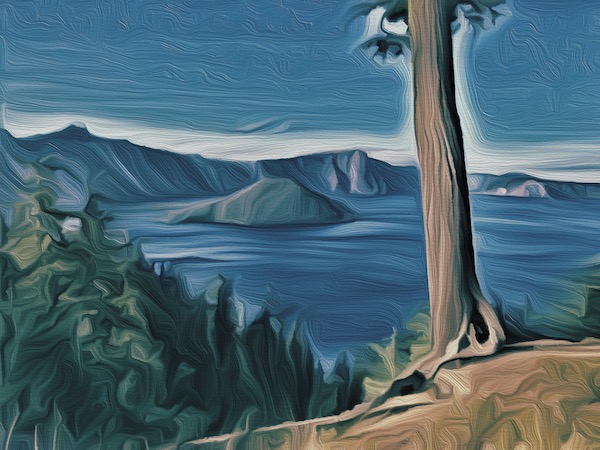
This year, we spent January and February in Florida (leaving the arctic weather of home behind us). While there, we visited Three Sisters Springs to see the manatees. This is one of the pictures I took.

Here is my Oilbrush results.
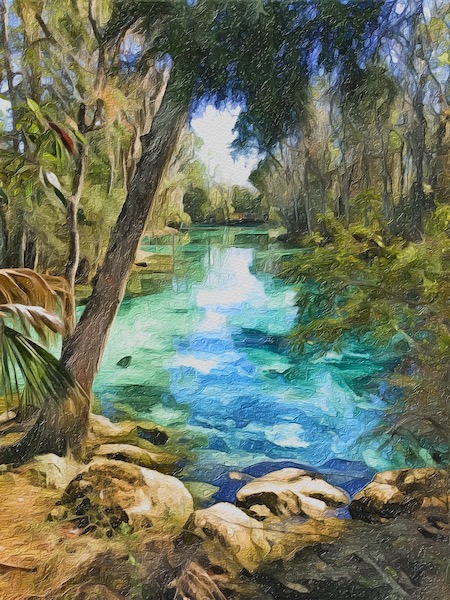
It isn’t winter — yet — but it’s a-comin’. I love to look out the windows in our family room at our trees when they are covered with snow.

Add a holiday greeting and this could be on a Christmas card!

I want to take you on a teeny tour (boy howdy, say THAT ten times fast!) of the Oilbrush app so you can see just how easy it is to use.
On the opening screen, you can choose pictures you’ve already taken or ones saved in your Files folder. You could also use your iPhone or iPad to snap a picture. Merely tap the option you want.
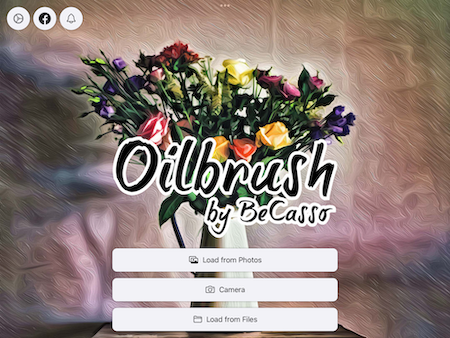
When you open a photo, a style is automatically applied to it. To change the style, tap on one below your photo. Swiping to the left on the choices reveals more styles — 29 in all.
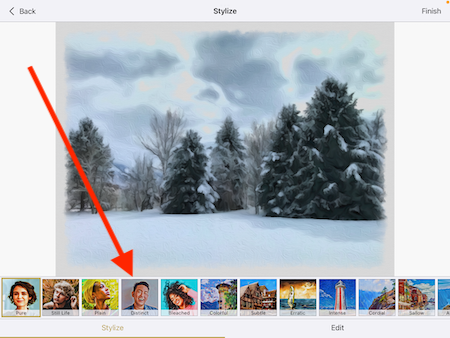
When you tap on Edit, you can adjust things like color, brightness, saturation, contrast, and paper (which adds textures like canvas, linen, and parchment). You can also crop your photo and adjust the size of brush, stroke length, and softness. You can even add your signature if you want to.
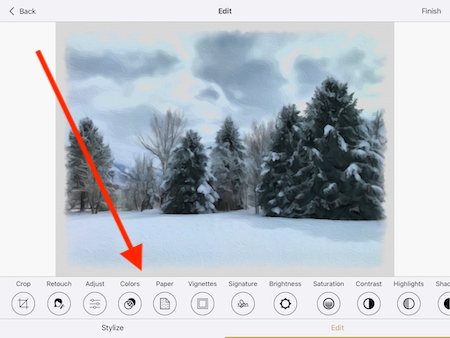
Oh, so many choices!
What kind of photos can you turn into an oil painting masterpiece? Any kind! Got pictures of your adorable grandkids? Bam! Turn them into a painting. Great pictures of your travels? Boom. Your masterpiece is ready in a minute or two. Pet pictures? Selfies? Sunsets? Grandpa snoozing on the couch? Yes, yes, and yes.
How can you use your fabulous creation? Print on t-shirts for a family reunion. Use on your social media. (You are using social media, aren’t you?) Frame it and hang in your home. Make a coaster. Use for Christmas cards, post cards, personalized stationary, or a calendar. Print to a keychain, water bottle, playing cards, magnet, notebook, beach towel, luggage tag, phone case, or even a pillow. The sky’s the limit.
Now, I’m going to get a teeny tiny bit techie if you don’t mind. This app provides high resolution and lossless exports.
So what? you might ask.
That means if you want to make a large print of your creation you can. You are not limited to pictures 8″ x 10″ or less.
This cutting-edge technology used to be available only to professionals. Now, the common grandma on the street has that power. At her fingertips. Technology that’s easy to use. Technology that’s fun to use. Technology that requires only the tap of a finger. Woo-eee!
So watch out Leonardo. Here we come!
I give this app 2 thumbs up. Kudos to the folks at Digital Masterpieces. Oilbrush is for the iPhone, iPad, and iPod Touch using iOS 14 or later. Click here for more information.




